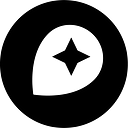9 new things you can do with Mapbox Streets
By: Clare Trainor
Mapbox Streets lets you create beautiful, custom map styles. This global tileset includes data for features like streets, buildings, and places. Take a look at some key features available in the latest version of our vector tiles:
Better data with new data providers: Our vector tiles use a combination of data sources. Our latest update extends Mapbox Streets with data from vendors such as Zenrin in Japan, PSMA in Australia, and Visicom in the UAE.
Our partnership with Zenrin, the leading provider of Japanese location data, has made enhanced map data in Japan available to all of our developers. Zenrin has more than 70 years of experience mapping Japan, with data covering nearly 99% of all Japanese roads and neighborhoods, plus floorplans and indoor POIs for important transit stations.
150 million new buildings: We added more than 150 million buildings in the United States, Canada, Australia, UAE, Tanzania, and Uganda to our map, a 360% increase for our building coverage.
Our new building data dramatically improves coverage in cities that previously only had building data in urban cores. Here’s a look at Minneapolis, Minnesota before and after this new data:
Simplified map editing with components: Our Mapbox Streets tileset powers styles built with Components. Style Components in Studio manage complex hierarchies like the road network, color palettes, and typography properties. They provide quick opportunities for customization by optimizing the most common property changes for styles.
Dynamically change disputed national borders: Change geopolitical borders by setting the worldview property to either CN, IN, JP, or US to show China’s, India’s, Japan’s, or the US’s opinions of global and disputed borders, respectively. This feature allows companies with international user bases to represent a worldview that is relevant to the user locale or device location.
Use language fallbacks and new language options: If a label isn’t available in a selected language, you can specify the fallback language, rather than defaulting to the local language. For a Chinese traveler in Spain, if Traditional Chinese isn’t available, you can choose to display labels in Simplified Chinese or English, rather than falling back to Spanish. Italian and Vietnamese are also available as new language options.
Customize each feature on the map depending on the country or state: All labels, buildings, and roads in Mapbox Streets now have a country and state-level ISO code. Using expressions, you can choose to display a feature in one area of the world completely different than another. Style highways blue and green in Great Britain, but orange and yellow for the rest of the world.
Add county and district level boundaries: We recently included second-level administrative boundaries globally to our Mapbox Streets v8 tileset, unlocking the potential to style maps with county and district level boundaries. Previously, these were only available in our Boundaries product.
Expanded maki icons: The maki field in Mapbox Streets makes it easy to assign unique icons to point of interest labels. You can use your own icon with a similar naming scheme or icons from our open source map icon set, Maki. We have added many new maki values for POIs like beaches, fitness centers, parking lots, pizza restaurants, and tennis courts.
Utilize bike lane data: Start creating a micromobility map style by adding bike lanes. Show cycle enthusiasts and commuters where they can find roads with bike lanes in their city.
Getting Started
Create a new style in Mapbox Studio to use Style Components and quickly customize your map style with simple drop-down options, sliders, and toggles. All new styles created use our latest tileset, Mapbox Streets v8.
If you already have a style on Mapbox Streets v7, use our new automated tool in Studio to easily upgrade your maps from v7 to v8 with a few clicks. On March 1st, 2021, maps using Streets v7 styles will continue to work, but Street v7 will stop receiving map data updates. You can read about the differences in data sources in our documentation.
Maps feature data from Mapbox and OpenStreetMap and their data partners.