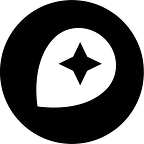Drilling (all the way) down
By: Matt Irwin
Business intelligence (BI) tools let users “drill down” through data to get higher levels of detail. Matching context with data lets analysts ask questions and test hypotheses. Why does California have the highest average spend per hospital visit? Is it based on city or county trends or care decisions at individual hospitals?
Data visualization is all about context. In BI, context is often geographic.
Ryan built this map with open data on per-hospital spending, looking at U.S. health care statistics like average per-patient costs. What level of geographic aggregation is appropriate to identify high spending: states or counties? Is per-hospital spending too granular to see any trends?
The map uses the Tile Query API to retrieve the point data, aggregates the data on-the-fly with state and county geometries from Mapbox Enterprise Boundaries, and uses Mapbox GL JS to generate the choropleth with data-driven styling. This lets analysts move from state → county → hospital by zoom level, making context automatic.
If you want to add Enterprise Boundaries to your BI application or build progressive drill-down into your next data visualization, email sales@mapbox.com for a free trial.