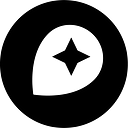Create a custom map of your city in 30 minutes with TileMill and OpenStreetMap
By AJ Ashton
With our OSM Bright template and a local extract of OpenStreetMap data,
you can design and render a custom map of your city quickly and easily with TileMill,
our free map design studio. The tricky part if you’ve never done it before is setting up a PostGIS database and
importing the data, so we’ve just added two new resources to our documentation library that run through
the process step-by-step and should get you to the TileMill export stage in under 30 minutes.
The documentation, available in a Mac OS X version and Ubuntu version,
focuses on the easiest path to a working
OpenStreetMap database and TileMill project. (For Windows users the required tools are unfortunately a bit more complex to
install and set up; hopefully we’ll have some good documentation for you soon.)

OSM Bright goes great with Michal Migurski’s metro area extracts or
Geofabrik’s regional extracts of OpenStreetMap data. These are subsets of the full-planet
OpenStreetMap database that make it quicker and easier to set up a particular part of the map that you’re interested in.
As I discussed at last year’s State of the Map conference in Denver, the template has been designed
to be easy to customize, especially with regard to simple changes like the color palette which is defined in
one place at the beginning of the template. Further customizations can be made by digging deeper into the stylesheets,
which we’ve tried to organize sensibly. We’re actively working to improve OSM Bright, so if you notice issues feel free to file an issue on GitHub.