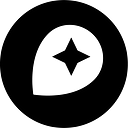Dark maps for Dark Theme in Android Q + Dark Mode in iOS 13

By: Madison Draper
Dark Theme is coming to Android Q! Announced yesterday at Google I/O, this highly-requested feature gives applications a darker scheme for an aesthetic, visual, and practical functionality. Android developers can support Dark Theme in their apps:
“We will also be letting third-party developers easily switch to Dark Theme so they can support the system level setting… With Dark Theme, we’re not changing the function of your phone… we are applying a theme to help you use your phone better. What it means for our users is they get one of their most requested features and it helps save their battery on their device. ” — Shenaz Zack, group product manager for AndroidQ
Use the Mapbox Dark map style to match these application’s darker palettes. Mapbox Dark’s color palette, icon set, and data density compliment the minimal yet functional essence of the Dark Theme. Dark is a pre-styled map you can quickly add to your application or tweak in Mapbox Studio to customize the style for your specific use case.



With Mapbox Dark, legibility is at the forefront. The palette is simple and the labels are unobtrusive to help make the overlaid content pop. Topography is augmented by differentiating high elevation areas with the land-use layer and then adding a subtle tint to the hillshade layer. The hierarchy of label importance and prominence is established with a variation of size, color, capitalization, placement, and tracking techniques.

The design simplifications in Dark construct a clear representation of its rich geographic data built from the Mapbox Streets V8 tileset. This simplicity also makes an optimal canvas for data visualization and nighttime navigation. Dark lets the user quickly understand geographic context while allowing for more focus on the map’s content. In the images below, you can see how the darker map background makes the visualization more vibrant.



Ready to build with Mapbox Dark for Dark Theme? Explore its design further, and start building with Dark today!