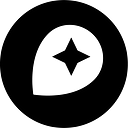Designing Moonlight: A new custom map
Meet Moonlight, our latest designer style, ready to be used in your app or customized in Studio.

I created Moonlight using a minimal color palette to create a high contrast backdrop, designed for data visualizations or annotations. The color palette is paired with the modernists sans-serif type face Montserrat. Inspired by the early-twentieth century design movements that focused on functionality, this map is ready to be quickly added into your next app.
Moonlight uses only two shades of grey and a single type family, which makes it easy to customize to suit your brand colors and typography.

To customize Moonlight, just add the style in Mapbox Studio and make changes by opening the Properties panel and replacing the dark and light grey color with your custom color. Similarly, you can switch the typeface from the Font Stacks section.
Get Moonlight for yourself, and start customizing the design. This is only the first of many new designer map we’re launching. Sign up for an account to get notified about the latest releases right in your inbox.
We want to see how your make each style your own, so share your designs with us on Twitter using the hashtag #BuiltWithMapbox.