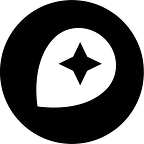Enhanced Location Engine Ships in New Navigation SDKs (Android + iOS)
By: Antonio Zugaldia
Our latest Navigation SDK (v1.0 Android + iOS) ships with an enhanced location engine to better guide drivers in dense urban environments with poor GPS signal and through complex maneuvers that traditionally make guidance confusing — such as sharp turns, narrow exits, and adjacent parallel roads. This new location engine continually filters and processes GPS signals and even extrapolates a driver’s current location when GPS signals are unavailable using dead reckoning algorithms, to avoid navigation interruptions. It provides high position accuracy, with low latency, so that the driver’s location on the map stays in sync with the vehicle’s actual location. Download the Navigation SDK and see the updated documentation (Android + iOS).
This improvement is measurable; drivers using the new SDK experience a higher percentage of trip completions without any reroutes. As a result of the increased precision accuracy in the new location engine, drivers reduce chances of delays due to unclear directions, and arrive on-time for more deliveries and pickups.
3D Maps for precise destination building highlighting: This latest SDK shows the exact destination building highlighted upon arrival, helping drivers make more on-time deliveries and spend less time looking for the right building.
Camera Control: The Navigation SDK provides different camera listeners to determine if the camera movement was caused by a user gesture, built-in API animations, or a developer-controlled movement to change the drivers viewpoint above the map. The camera can be tilted, rotated, zoomed, and/or moved by on-screen gestures such as pinching or with pre-written code, specifically the CameraPosition class is composed of the camera’s target, angle, zoom, tilt, and padding.
iOS14 CarPlay: CarPlay is supported in the Navigation SDK for iOS. This means that any app using the Navigation SDK can connect directly to CarPlay-enabled car infotainment screens.
Studio maps designed for drivers: In addition to destination highlighting for drivers, developers can design custom maps styles that combine satellite, streets, and buildings footprints. This better orients drivers during the last 100 meters of their delivery to maintain accurate ETAs.
For example, these turn-by-turn vector maps seamlessly transition to the satellite imagery as you zoom in.
“Our riders and drivers demand precise location information and ETAs in a dense city environment like Singapore, and Navigation SDK v1.0, with its enhanced location engine, is a perfect fit for our needs. The new features to customize the user experience for our drivers, especially building highlighting, will allow us to differentiate our products and improve our business metrics.” — Paras Gorasiya, Product Technical Lead, Ryde Technologies
Free-drive mode: Drivers familiar with a route do not always need directions but do need to see traffic conditions and nearby POIs. The new SDK has a “free-drive mode” where the location indicator (puck) is always map-matched to the driver’s current location and the map is kept centered even if the driver does not have an active turn by turn navigation session.
Traffic: Traffic congestion levels can be styled to show unknown, low, moderate, heavy and severe traffic conditions. The route-line can be styled independently with traffic fill and edges before and after the location indicator. With custom route-line styling and accurate indication of traffic congestion levels along the route, drivers can gauge prevailing traffic conditions with a simple glance.
Traffic updates at near real-time granularity for 2.3 billion roads segments around the world. The 650 million monthly active users touching our maps creates a feedback cycle of data. Our AI-powered data pipeline processes +300 million miles of aggregated, anonymized and privacy-filtered driving data live road telemetry data daily — allowing Mapbox to continuously update traffic on the map everywhere in the world.
Location indicator Customization: The location indicator (puck) in the Navigation SDK can be customized based on navigation state, such as off-route, poor signal or arrival. For example, a delivery app may choose to prominently highlight the location puck when a driver goes off-route to draw their attention back to the planned route.
Pricing: Like all Mapbox APIs and SDKs, the Navigation SDK is available to developers on pay-as-you-go — no commitments needed. To allow fleets to align costs to each driver, the SDK has MAU (monthly active user) based billing, which includes all Directions and Maps API requests, combined into one consistent per driver price. Developers who wish to use Directions API based billing may still do so by calling the APIs directly from within their apps.
Start building using our free tier — pricing is published for all services, including volume discounts that automatically trigger as usage increases. Download the SDK and see the updated documentation for Android and iOS.
Maps feature data from Mapbox and OpenStreetMap and their data partners.