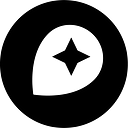Instant maps with Cartogram
How to create a map in <4 min
By: Amy Lee Walton

I made the map above in under 4 minutes with Cartogram and Studio.
Start by dragging a picture with your brand colors into Cartogram.

Next, use the preset filters (instead of Colorful, I used Light), or customize your color selection until you’ve created something you’re excited about.

Once you have your style, save it and open it in Studio.

In Studio, you’ll have a pretty sweet map with all the layers in order for a basic map style. Change the fonts to match your brand and finesse a few areas like text-halo and road casings to perfect your map.
Take a look at my before and after, all done in under 4 minutes!

Start building your own map with Cartogram. Let us know on Twitter what you design using #BuiltWithMapbox.
Want more design tips? Download our Guide to Map Design.