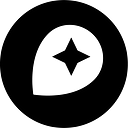Mapbox maps are now more customizable and global

By: Jaime Chen
Mapbox styles just got a big upgrade with the launch of new versions of our Streets, Outdoors, Light, Dark, and Satellite Streets map styles that now use a new version of our vector tiles.
In this update, we increased customization, ease of use, and internationalization, while expanding our available data properties. In the coming days, we’ll share posts with deep dives into each major update and the use cases they power. Here are the highlights:
- More Customization. These new styles include support of expressions syntax for more powerful styling based on the properties in your data. We’ve also included two new fields in our data —
symbolrankandfilterrank— which allow you to style place labels based on their size or importance, and to control how dense or sparse those labels appear. - Easier, more intuitive label styling with restructured and streamlined data layers. For example, we moved all of the countries, states, cities, towns, and neighborhoods into the same
place_labellayer because we know users typically like to style these labels all at once. - Localized context on disputed borders with Worldviews. We’re bringing this popular feature from Enterprise Boundaries directly into our template styles. Change geopolitical borders by setting the new worldview variable to either
US,CN, orINto show the US’s, China’s, or India’s opinions of global and disputed borders, respectively, so you can provide your customers aworldviewas they would expect it. - Control language fallbacks for your users. If a label isn’t available in a selected language, you can now specify the fallback language, rather than defaulting to the local language. For a Chinese traveler in Sweden, if Traditional Chinese isn’t available, you can choose to display labels in Simplified Chinese or English, rather than falling back to Swedish.
- Data expansion — walking, biking, and more POI icons. We added better support of additional modalities, such as transit and biking by adding a new
transit_stopslayer and added additional biking lane info. We also added more icons markers to better support our expanded classes of points of interest in our data.
Get started
Create a new style in Mapbox Studio today to start using all of the new features mentioned above. If you have an existing style and want to migrate it to take advantage of the new features, you can read about the differences in data sources from our documentation.