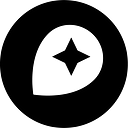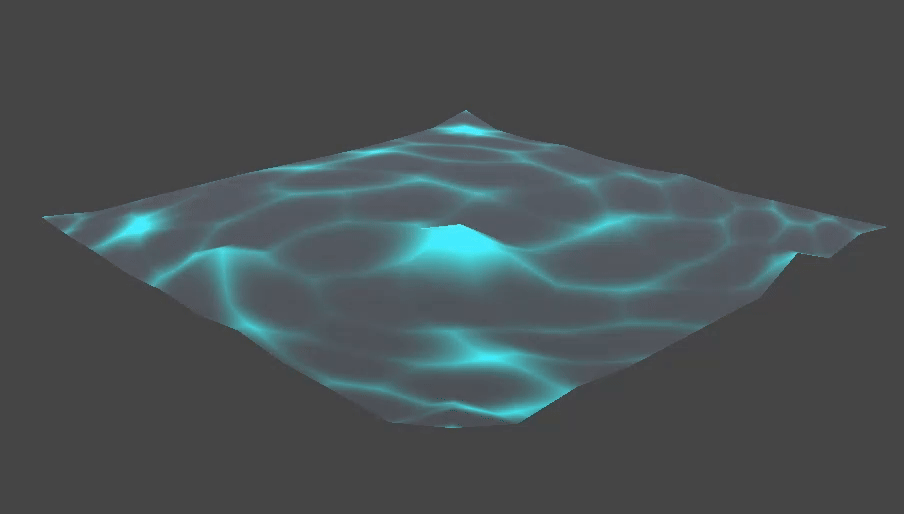ARKit and Unity Maps SDK: Twin Peaks
By: Siyu Song
The latest iOS 11 beta lets you connect the map placement in AR space with ARKit’s surface detection, and place and move the map around the top of the table. Using the Unity Maps SDK, here is a view over Twin Peaks. I used Jesse’s step by step Unity Maps SDK + ARKit guide — you can download my project and check out the Twin Peaks scene under the /Assets/TwinPeaks in the project to get started.
To make it realistic I inserted 3D models and added an atmospheric effect to create a rolling fog. I also used points of interest metadata in the vector maps, I placed a custom 3D model of Sutro procedurally using the Factory system in the Unity Maps SDK. This process can be repeated to place custom geometry at any location in the world.
Mapbox Streets and the Unity Maps SDK pulls in Mapbox Streets and Satellite, letting Unity’s procedural generation to build visualizations that work anywhere in the world. After updating the map’s GPS coordinates, the same effect is rendered at Half Moon Bay below:
If you are building using the Unity Maps SDK tweet @Mapbox with the hashtag #BuiltWithMapbox!